(First Time!) Running a Multi-day, Virtual Decentralized Conference – All via Zoom !!!
Read below as we are giving away the handbook of how to run a virtual event with all of our learnings including the good, the bad & the ugly.
Welcome to the unknown. The one thing we do know is that we’re all in this together. All professional video and event production companies, like ARGUS HD, are in uncharted territories these days. When asked to produce a virtual event and conference with 20 speakers, dozens of presentations and hundreds of attendees, we didn’t want to let our clients down. To our delight, it worked surprisingly well.
While our experience was with Zoom, takeaways can be applied to virtually any platform.

Meeting Security & Wellness:
Ensuring the smooth running of the event was paramount including avoiding unnecessary hijackings like Zoombombings that can abruptly stop a conference in its tracks. The first step to avoid this is understanding the difference between a “webinar” and a “meeting”.
- Webinars: A more traditional ‘conference’ that allows for view-only attendees, who are able to participate only through Chat and Q&A. We DO NOT see their cameras.
- Meetings: Allow all participants to share their microphones, cameras and screens. This is higher risk and better designed for small and private groups with trusted users.
Who is in control?
The host and accompanying co-hosts run the event and can promote people to be presenters. Once someone is a presenter, they can fully control their own view, see other panelists at all times, and also present their desktops. Once the presenter is finished, we revert them back to an attendee. This is advantageous as it keeps the ‘talking’ traffic low while maintaining a smooth flow. A good idea is to have the client, producers and techs on a separate channel, like Slack or Hangouts, to discuss the flow of the show as it’s happening in real time. The Chat section of the webinar or meeting should be used for the attendees and moderated by an appointed person.
What does the audience see?
The host controls what the attendees sees. 90% of the time it’s the presenter and their slides. What we like about this vs. a regular live stream is that the audience can adjust the size of the presentation or the webcam to their liking.
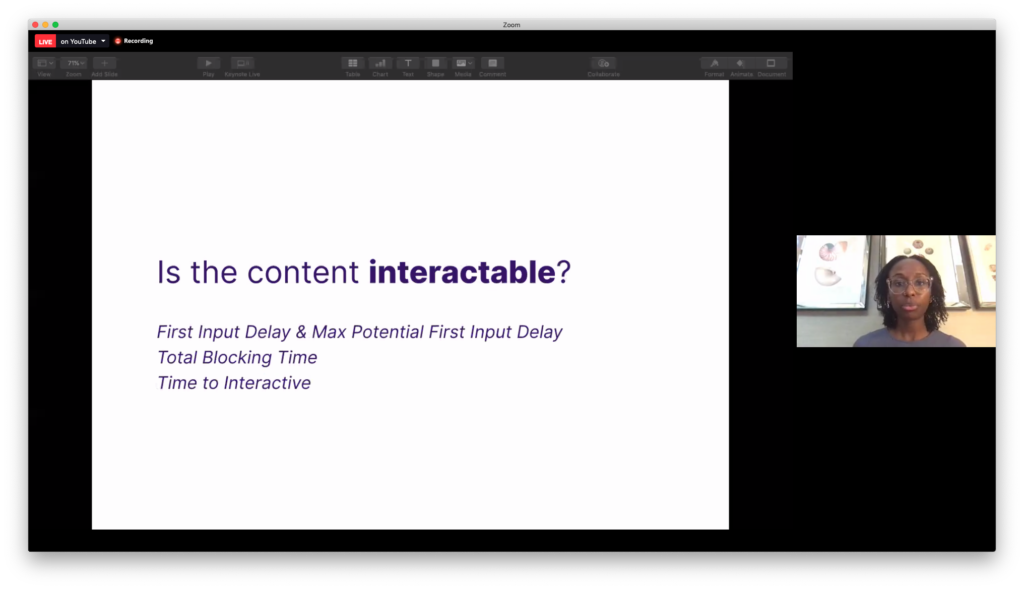
During a panel discussion, the host can control and bring in the panelists in Gallery View. Views are controlled by three different controls, all located in different areas. It takes time to manage this during the webinar and can be a challenge.
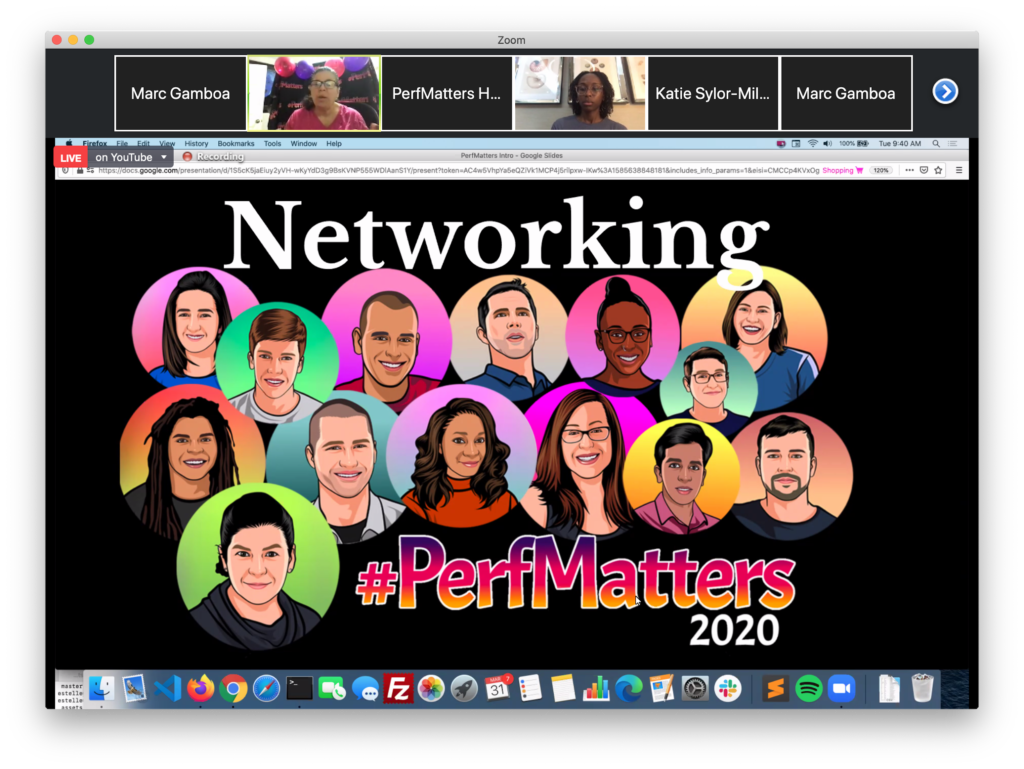
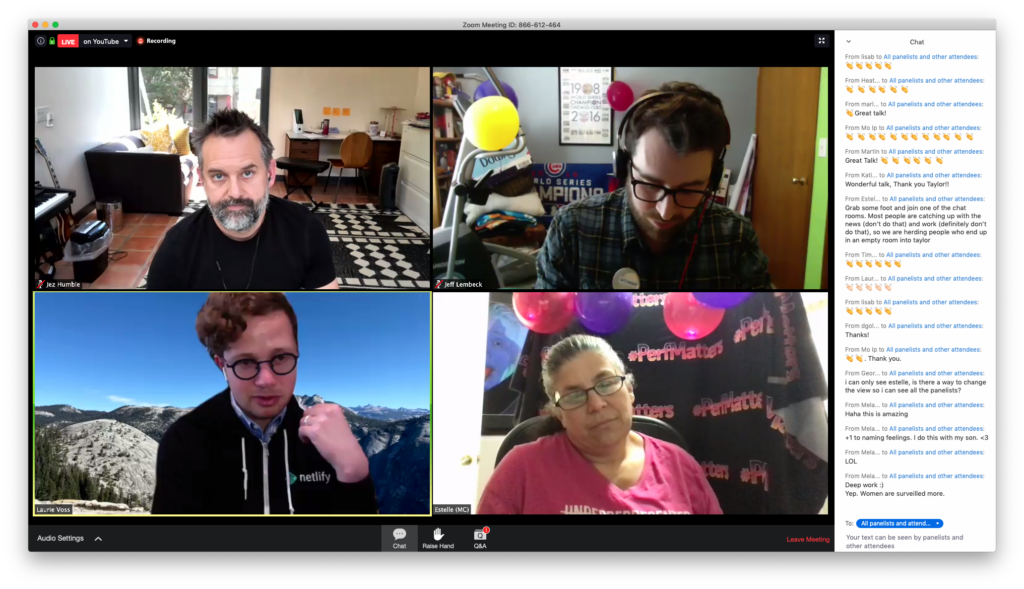
Closed Captions:
Closed captions can be generated through two methods. In one, the host can designate an attendee to type the captions in a separate window. In the other, an API key generated by Zoom can be given to a third-party closed captioning service. In either case, the captions will overlay the video. In the later case, it is very important to coordinate and test with the captioning service before the show, and confirm the service can send out the captions correctly.
Playing video:
During rehearsals, we had issues with the playback of videos from the host’s computer. The Audio/Video sync drifted. We determined that the best method was to load the videos onto a separate playback machine and play them back this way.
Breaks/Lunches:
One challenge we found was that there was no easy way to communicate with the attendees during breaks and lunches. If you had just tuned in during one of these breaks, you would think that the webinar was over. By adding a countdown timer and a simplified link (like Bit.ly), we kept everyone engaged and in the loop. This was added via our external video switcher.
Breakout Rooms:
Breakout rooms were an integral part of the conference. However, Zoom does not offer breakout rooms within webinars; they are only offered with meetings. This was a bit clunky as it required additional solutions by sending attendees to other platforms such as Google Hangouts.
Livestreaming:
A nice feature is that Zoom offers a fairly easy way to livestream to YouTube or Facebook. However, there are downsides: the video is watermarked (as seen here) and the streaming event cannot be created before the start of the webinar (leaving no clean way to promote the stream to YouTube subscribers). However, there are other ways to livestream without this feature engaged using our switcher and separate encoders.

Key Takeaways:
Considering we’re running this from our home office, the overall experience was smooth and without any major issues. Our understanding of video production management and meeting logistics greatly improved the overall experience. This is thanks to the fact we spent a full day in rehearsals with all presenters and testing their connections, answering questions, and working out any bumps. Having a technical team handle the production aspect was key for a smooth and fluid experience, especially the event organizer who could now focus 100% on the attendees and presenter’s needs.
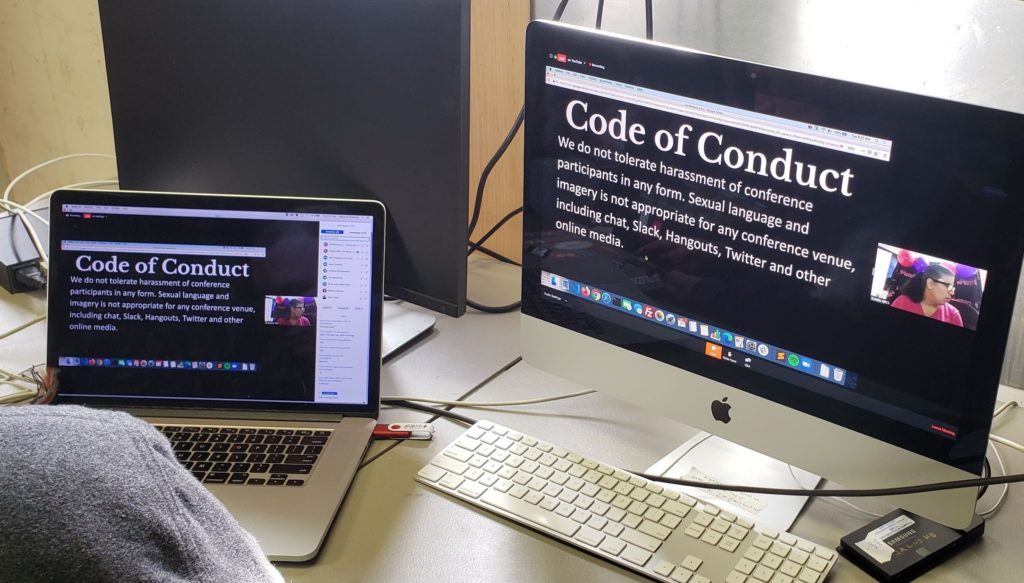
nviting attendees to the conference was a manual and tedious process with no easy automation solutions. For a more advanced and polished conference, we would run more of the show through our switcher and that would allow us to add more elements and have a smoother, more seamless presentation. But if the event can be casual, a 100% webinar solution can work well.
At the end of the day, you can do A LOT with a little. Zoom and others are a powerful platform that offers a lot of flexibility. Feedback from the audience and presenters were extremely positive. If you have a simple presentation with one or two speakers, then it’s easy to manage yourself. If you have an advanced conference like this one above, it can be advantageous to bring on a production company like ARGUS HD to remove any technical hurdles. If you have any questions or comments, feel free to email me at [email protected]. My team & I will be happy to answer them for you.
About the Author:



