13 Common Types of Camera Moves Used in Video Production
Camera movement plays a big role in video production. It helps tell stories better. It creates emotions and gives viewers a smooth and interesting experience.
If a camera stays still all the time, the video can feel boring. But with the right camera moves, the story comes alive.
This blog will cover the most commonly used types of camera movement in video production. All types have a unique use and effect.
What Is Camera Movement and Its Purpose?
It means changing the camera’s position or angle during a shot. It guides attention, builds emotion, and improves the story. Moving the camera can show more of a scene, create suspense, or display action from several angles.
This gives the story a professional touch and keeps the video clearly interesting, which boosts its energy.
Types of Camera Moves in Video Production
There are many types of camera moves. Each one serves a purpose. Let’s look at the most common ones used in video production.
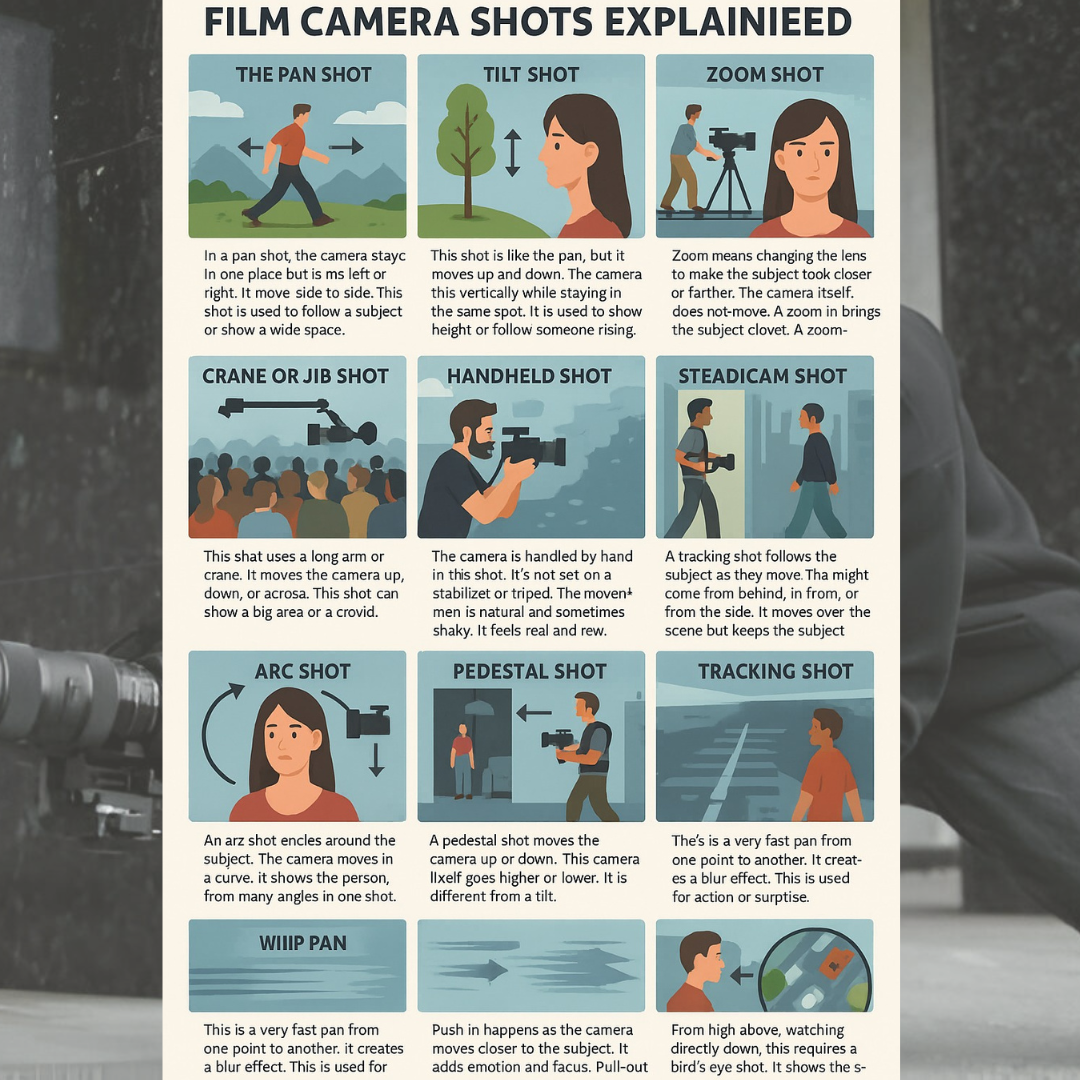
-
The Pan Shot
In a pan shot, the camera stays in one place but turns left or right. It moves side to side. This shot is used to follow a subject or show a wide space.
It is good for landscapes or scenes with a lot of movement. A slow pan adds drama. A quick pan can create a surprise. It helps to reveal more of the scene slowly.
-
The Tilt Shot
This shot is like the pan, but it moves up and down. The camera tilts vertically while staying in the same spot. It is used to show height or follow someone rising or falling.
For example, if a person stands up, the camera tilts up. It can also show tall buildings or trees. It helps guide the viewer’s eyes up or down.
-
The Zoom Shot
Zoom means changing the lens to make the subject look closer or farther. The camera itself does not move. A zoom-in brings the subject closer. A zoom-out shows more of the background.
Zooming-in can add focus or emotion. Zooming-out can show distance or space. Zooming is used to change the feeling of a shot quickly. But too much zooming can look unprofessional.
-
The Dolly Shot
In a dolly shot, the whole camera moves forward or backward. It is placed on wheels or a track. This is different from Zoom, where the camera is actually moving closer or farther from the subject.
A dolly-in can add tension or emotion. A dolly-out can show a bigger view or make the subject feel smaller. It creates a smooth and natural motion.
-
The Crane or Jib Shot
This shot uses a long arm or crane. It moves the camera up, down, or across. This shot can show a big area or a crowd.
It gives a flying or floating feel. Music videos, movies, or live shows make use of it. This move adds drama and style. It creates a cinematic look.
-
The Handheld Shot
The camera is handled by hand in this shot. It’s not set on a stabilizer or tripod. The movement is natural and sometimes shaky. It feels real and raw.
This is used in action scenes or when the filmmaker wants a personal, close feel. It brings the audience into the scene. But if used too much, it can feel messy or hard to watch.
-
The Steadicam Shot
This shot uses a tool that keeps the camera stable while it moves. It is smooth like a dolly but more flexible. The operator wears the steadicam and walks with it.
It can follow a person through doors, halls, or stairs. This shot is often used in long walking scenes. It looks clean and professional. It helps tell the story without shaking.
-
The Tracking Shot
A tracking shot follows the subject as they move. This might come from behind, in front, or from the side. It moves over the scene but keeps the subject in the centre.
This gives viewers a feeling that they are also moving. This shot builds a connection and adds flow. It works well in chase scenes or emotional moments.
-
The Arc Shot
An arc shot circles around the subject. The camera moves in a curve. It shows the person from many angles in one shot. It adds energy and emotion.
Sometimes it is used in dramatic or romantic scenes. This can keep the focus on the issue while showing the world around them. It makes the moment feel powerful.
-
The Pedestal Shot
A pedestal shot moves the camera up or down. The camera itself goes higher or lower. It is different from a tilt because the camera’s position changes. This move follows a person standing up or sitting down.
It shows height changes. Additionally, it can show an object’s size. This keeps the subject in frame while changing perspective.
-
The Whip Pan
This is a very fast pan from one point to another. It creates a blur effect. This is used for action or surprise.
It can also be used to go from one scene to another. The quick motion adds energy and keeps things exciting. It is common in action movies or comedy scenes.
-
The Push-in and Pull-out
Push-in happens as the camera moves closer to the subject. It adds emotion and focus. It shows that something important is happening. Pull-out is the opposite.
The camera moves away. It creates distance or shows more of the scene. These moves are smooth and emotional. They guide the viewer’s feelings without using words.
-
Bird’s-Eye
From high above, watching directly down, this requires a bird’s-eye shot. It shows the scene like a map. This is often used to show big crowds, cities, or battles.
It gives a different point of view. It makes the characters look small. This shot shows the world from a far distance. Sometimes, it is used in the opening of films or to show a location.
What Factors Help in Selecting the Right Camera Movement?
Choosing the right movement depends on your story. Think about the feeling you want to create. A slow movement can feel calm or emotional. A fast one can feel exciting or intense.
Use movement to guide the viewer’s focus. Don’t move the camera just to look fancy. Every move should have a purpose. Practice with each type to understand its effect. Over time, your skills will grow.
Mistakes to Avoid with Camera Movements
Even though camera moves can improve your movie, misusing them could turn off viewers. Here are the usual mistakes to stay out of:
- Unplanned moves can confuse viewers.
- Too much movement feels overwhelming.
- Shaky shots look unprofessional.
- Fast zooms distract the audience.
- Ignoring the story weakens the shot.
- Too many moves make it messy.
- Wrong tools cause jerky footage.
- Fast moves can make viewers dizzy.
- Bad timing ruins emotions.
- Lack of rehearsal causes mistakes.
Conclusion
The visual story depends much on camera movement. Every move generates a specific sensation. Every type of image has its goal, from static images to advanced crane moves.
By using them properly helps to communicate the story better and enhances your movies.
Practicing will help you to use camera movements to improve the feeling and message. This is not only about style; this is also about enhancing the story itself.
FAQs
Is it possible to use multiple camera moves in one shot?
Yes, you can combine moves like pan, tilt, or dolly in one shot. It adds depth and visual interest.
What tools are used for smooth camera movements?
Tripods, gimbals, sliders, and dollies help make shots smooth.
What is the best beginner camera movement?
The dolly, pans, and tilt shots are easy and great for beginners to begin with.
How do camera movements affect audience emotions?
Slow moves create calm or tension. Fast moves build energy or excitement.
Can camera movement replace editing cuts?
Yes, sometimes a moving camera can connect scenes smoothly without cuts.


